Making a Portfolio Website
Over the Summer I worked on creating an online portfolio to collate my art. With so many advertisements and creatives using Squarespace, I decided it would be the best way to display my work. Squarespace is one of the most popular website builders as it's renowned for having clean, professional layouts and is easy to use, allowing the user to create gallery pages that open up into separate projects. I was able to get the first year half price on a student deal so I've decided to try it out to see if it's worth having a website. Even if I don't keep it, it's a good opportunity to sort out my work and finalise imagery for if I submit an MA application and for making my portfolio book in semester 2.
 |
| My website homepage |
My first step was to pick one of the Squarespace templates. I liked how you could refine your search by the purpose of your website, for example, art and design, photography or travel. After trialling a few templates, I chose Hawley as I loved how the homepage was set into categories so I could show my children's illustration, sketchbook and printmaking projects on the same page. It was hard to know the best way to set it out as many portfolio websites are categorised into projects where you click on a picture and it takes you to a dedicated project page. I found this a bit too rigid for the way I work as I like my illustrations to be displayed together. With this, I began changing the headings to fit what I wanted and put in some pictures.
While a lot of them are edited with clean backgrounds, I liked the scanned sketchbook pages to maintain the paper texture as it enhances the image and gives it a context that can sometimes be lost in a cleaned-up version. An artist who displays her work in a similar style is Frances Ives. Her website showcases artwork with photography to show how experiences influence her practice. I prefer this style as it gives an insight into the creative, showing they're not just defined by what they create. It also helps the audience or potential client see how the person works and find out more about them.
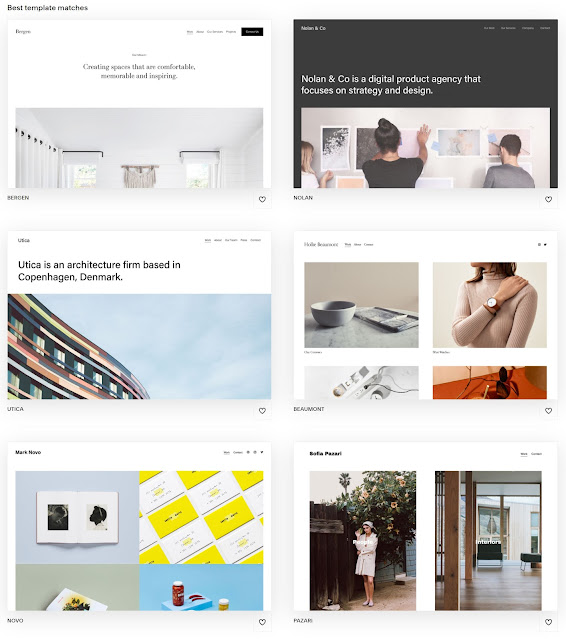 |
| Squarespace creative templates, best suited to art and design portfolios |
 |
| Illustration website, Frances Ives |
 |
| Illustration website, Joey Chou |
In contrast, I also like how visual artist and designer Joey Chou uses a similar Squarespace layout with projects and clients listed down the side, which takes you into a separate portfolio page for each. With this format, the viewer can see everything you've worked on in one page and go straight to what is most suited to them or beneficial for their client. While I don't have the experience or commercial work to display yet, I'd need my two selected Cheltenham Illustration Awards entries for 2020 and 2021 to be at the top, as they are the highest achievements to date.
Once I had the images on each page, I created contact and about me pages to show my achievements, education and introduce my practice. I like how much you can personalise each element. For example, I wanted my title to be handwritten with a profile illustration to create continuity between my work and the website's layout. Below are the two header versions I had with separate versions for the mobile layout without the text. I love these logos and feel they look great as transparent layers on top of the background sketchbook page. In future, I might look at making a gif or short animated logo as they grow in popularity among creative websites.
Another great feature was being able to see how the website condensed for viewing on a mobile or tablet. I feel like a website always looks best on a computer, however, the biggest audience is going to be viewing on a phone, most likely through a social link. On my illustration Instagram page bio I've included a link to my website. This is great as it streamlines my portfolios, with Instagram being used to show my process and concept sketches, the scenes behind the more professional website.
I learnt that to increase your SEO (Search engine optimization), it was a good idea to caption each photo with either your name or the process by which you created the image. This way, if someone was looking for a children's book illustrator they have a higher chance of finding my work. This helps build an online presence, targeting people who would be interested in your business. My main issue is whether the website will be viewed by anyone and whether it is worth having one at this stage when I'm not actively looking for clients. During the summer, I thought about setting up a business to sell my prints or looking at getting an agent which are both things that would make the website more relevant. These are things I need to figure out while I'm on the trial year which runs out in July. As of now, I'm enjoying using this online space and updating it regularly with new work.
Feel free to have a look through my website at ameliapalmer.co.uk.
SWOT
Strengths:
- Utilising time over the summer to sort through my work, scanning and cleaning up everything in preparation for making a website
- Easy to navigate, clear sections on the home page to direct the viewer to each specialism/practice. Equally displayed showing I love both printmaking and children's publishing- the template meant you could showcase all strengths.
- I like how the portfolio page has a live link to my Instagram so when I post a new picture it gets updated. Social links are important for building an audience and bringing people to the website.
- Updated constantly with new work
- I love the way it looks and feel like it represents me well. It doesn't rely on an overly complicated layout that would overshadow my artwork.
Weaknesses
- Knowing whether it has a purpose while I'm a student and don't have many connections. It's linked to my Instagram, LinkedIn and Behance but with an agent or representative I feel like it would increase my audience.
Opportunities
- Easily edited with adaptable layouts, makes it easy to add or delete sections.
- I like how I can include a sketchbook section to show my scans and less finished pieces.
- Opportunity to build an audience, for people to find my work worldwide
Threats
- Squarespace is one of the more expensive website platforms to use so it'll be hard to figure out if it is worth renewing.
- Knowing whether the website is saved if I don't renew or whether I lose it?
References:
Francesives.com. 2022. Frances Ives. [online] Available at: <https://www.francesives.com/> [Accessed 2 January 2022].
Joey Chou. 2022. Joey Chou. [online] Available at: <https://www.joeyart.com/> [Accessed 2 January 2022].
Squarespace. 2022. Website Templates - Website Design Templates – Squarespace. [online] Available at: <https://www.squarespace.com/templates/browse/topic/art-design/type/portfolio> [Accessed 2 January 2022].
Palmer, A., 2022. Amelia Palmer - Portfolio. [online] Amelia Palmer. Available at: <https://ameliapalmer.co.uk/> [Accessed 2 January 2022].
Wix.com. 2021. 15 Illustration Portfolio Websites That Are Brimming with Talent. [online] Available at: <https://www.wix.com/blog/creative/2020/04/illustration-portfolio/?utm_source=google&utm_medium=cpc&utm_campaign=13774768257^126077909722&experiment_id=^^531699814067^^_DSA&gclid=Cj0KCQiAosmPBhCPARIsAHOen-NY2UQo24ZX2yIi8I9Nknc9UD5WeChkD6kDBDt1VPhedmJiHoHl2owaAkYdEALw_wcB> [Accessed 2 January 2022].
Domestika. 2022. Creating an Illustration Portfolio on Instagram. [online] Available at: <https://www.domestika.org/en/courses/664-creating-an-illustration-portfolio-on-instagram?gclid=Cj0KCQiAosmPBhCPARIsAHOen-PMxN4xTr0Le5WDIQtufbSd7c8ZoKg-cfjIvdPTXEqtynAynh7Z44saAkupEALw_wcB> [Accessed 1 January 2022].
Single Grain. 2022. 10 Effective SEO Techniques to Drive Organic Traffic in 2022. [online] Available at: <https://www.singlegrain.com/seo/effective-seo-techniques-that-work/> [Accessed 25 January 2022].




Comments
Post a Comment